Kolab
Unlike Axigen, Kolab is a Linux only product but it offers RPM/APT packages for pretty much every major distro. In my case CentoOS 6. The installation is pretty straightforward based on the install walk-through available on the Kolab site. Simply add the appropriate repos to Yum config (EPEL) and run
First. Disable the firewall on the box
[root@mailtest ~] service iptables stop
iptables: Flushing firewall rules: [ OK ]
iptables: Setting chains to policy ACCEPT: filter [ OK ]
iptables: Unloading modules: [ OK ]
[root@mailtest ~] chkconfig iptables off
Add EPEL repository to CentOS.
[root@mailtest ~] rpm -Uvh http://fedora.mirror.nexicom.net/epel/6/i386/epel-release-6-8.noarch.rpm
[root@mailtest ~] yum update
[root@mailtest ~] yum install yum-plugin-priorities
Next, disable CentOS Extras. Add enabled=0 to [extras] section of CentOS repo (not compatible)
[root@mailtest ~] nano /etc/yum.repos.d/CentOS-Base.repo
Time to install the YUM repo for Kolab. This part takes a while. It’s about 400MB download plus install.
[root@mailtest ~] rpm -Uvh http://mirror.kolabsys.com/pub/redhat/kolab-3.0/el6/development/i386/kolab-3.0-community-release-6-2.el6.kolab_3.0.noarch.rpm
[root@mailtest ~] yum update
[root@mailtest ~] yum install kolab
To configure Kolab, simply run the setup command and follow the simple prompts
[root@mailtest ~] setup-kolab
Unfortunately during the setup process I came across this.
Kolab Service password [QGY1BN_WZbWIJea]:
Traceback (most recent call last):
File "/usr/sbin/setup-kolab", line 42, in
setup.run()
File "/usr/lib/python2.6/site-packages/pykolab/setup/__init__.py", line 43, in run
components.execute('_'.join(to_execute))
File "/usr/lib/python2.6/site-packages/pykolab/setup/components.py", line 170, in execute
execute(component)
File "/usr/lib/python2.6/site-packages/pykolab/setup/components.py", line 202, in execute
components[component_name]['function'](conf.cli_args, kw)
File "/usr/lib/python2.6/site-packages/pykolab/setup/setup_ldap.py", line 405, in execute
auth._auth.ldap.add_s(dn, ldif)
File "/usr/lib64/python2.6/site-packages/ldap/ldapobject.py", line 194, in add_s
msgid = self.add(dn,modlist)
File "/usr/lib64/python2.6/site-packages/ldap/ldapobject.py", line 191, in add
return self.add_ext(dn,modlist,None,None)
File "/usr/lib64/python2.6/site-packages/ldap/ldapobject.py", line 176, in add_ext
return self._ldap_call(self._l.add_ext,dn,modlist,RequestControlTuples(serverctrls),RequestControlTuples(clientctrls))
File "/usr/lib64/python2.6/site-packages/ldap/ldapobject.py", line 99, in _ldap_call
result = func(*args,**kwargs)
ldap.SERVER_DOWN: {'desc': "Can't contact LDAP server"}
Well, that’s the end of that. I spent about 15 minutes searching for a solution to this and even though there were quite a few hits on the “Can’t contact LDAP server” message. I could not find a concrete fix….so much for Kolab. I really hate Linux and the Linux developer mentality sometimes.
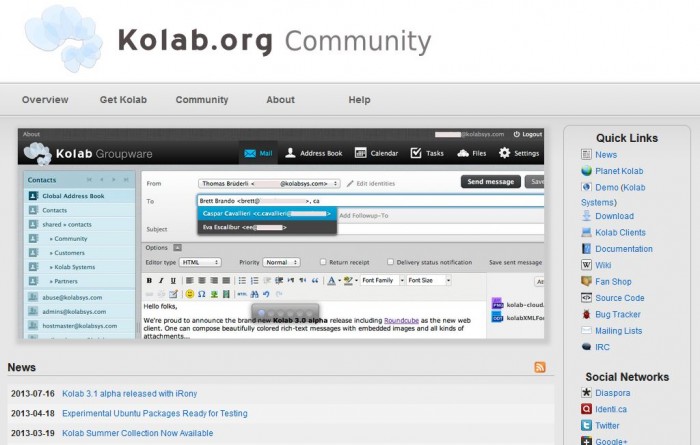
Found your site when searching for info on the Intel Dual node 1U server and then stumbled upon this thread. Save yourself some time and choose zimbra. I’ve already done most of the research for you and its the best available if you want a fully featured mail server. Also, you might want to look into zextras for things like activesync, backups, etc a few other tools. Well worth the small extra investment.
I actually am running Zimbra right now and I really impressed so far. I’ll look into zextras, Thanks.