Looking to set up a new mail server. Currently running Exchange Server but it’s a pain to manage multiple domains. Spam filtering not great. I have few dozen domains and I’d like to consolidate them. I need an easy to use and manage server where I don’t have to spend too much time on it.
Required Features:
* Free (or really cheap)
* Webmail
* Push via Activesync or IMAP Idle
* Anti-Spam Filtering
* Multi-Domain / Aliases
* All-In-One Solution
* Web Based Admin / No manual file editing
Ability to easily create email aliases, great for registering at web sites. Also to determine which web site is selling email addresses.
| Product | Free | WebMail | Anti-Spam | Push | Notes |
| Axigen | Almost Free (100 User Limit) | Yes | No* | No* | * Available in full version |
| Kolab 3.0 | Free | ? | ? | ? | Failed to install |
| hMailServer | Free | No | Yes | Yes (IMAP Idle) | No web admin |
| SoGo | Free | ? | ? | ? | Steep learning curve |
| Blue Mind | Free | Yes | No | ? | Missing features |
| Horde | Free | ? | ? | ? | Steep learning curve |
| Zimbra Community | Free | Yes | Yes | Yes | Worth a second look |
| Synovel Collabsuite | Free | Yes | Yes | ? | Not sure if Push works |
It’s quite a list but I wanted to make sure I touch on all the popular products.
First thing’s first. Configure a Virtual Machine for testing. Most of the products are Linux based, and I’m fine with that but some products run only under Windows so a Windows VM will also be required.
Once both VM’s were configured and all the updates have been installed I took a snapshot of each VM to make moving onto the next product easy.
I also created a local hosts entry to see how the product responds accessed “remotely”
# Copyright (c) 1993-2009 Microsoft Corp. # # This is a sample HOSTS file used by Microsoft TCP/IP for Windows. # # This file contains the mappings of IP addresses to host names. Each # entry should be kept on an individual line. The IP address should # be placed in the first column followed by the corresponding host name. # The IP address and the host name should be separated by at least one # space. # # Additionally, comments (such as these) may be inserted on individual # lines or following the machine name denoted by a '#' symbol. # # For example: # # 102.54.94.97 rhino.acme.com # source server # 38.25.63.10 x.acme.com # x client host # localhost name resolution is handled within DNS itself. # 127.0.0.1 localhost # ::1 localhost 192.168.77.35 linux.mailtest.com 192.168.77.36 windows.mailtest.com
On To Testing
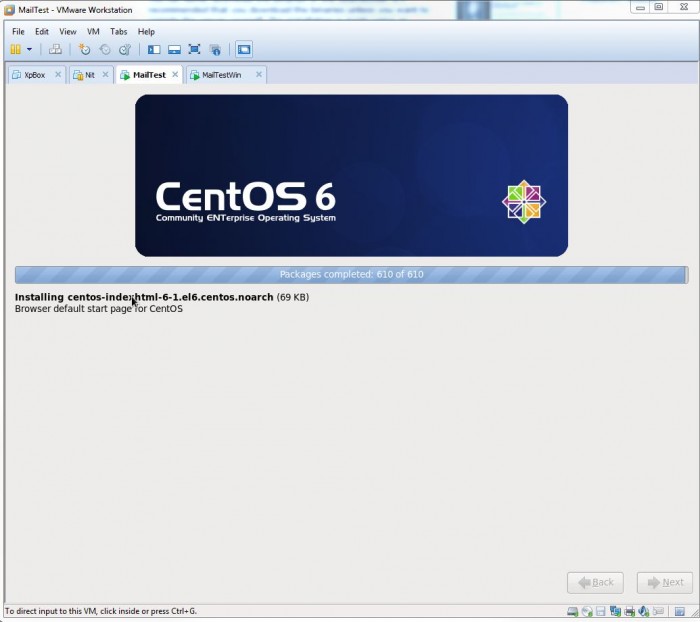
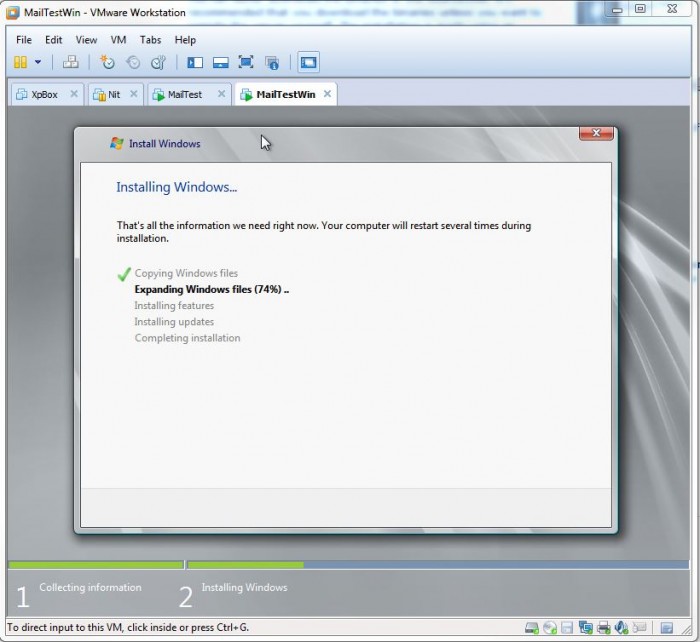
Found your site when searching for info on the Intel Dual node 1U server and then stumbled upon this thread. Save yourself some time and choose zimbra. I’ve already done most of the research for you and its the best available if you want a fully featured mail server. Also, you might want to look into zextras for things like activesync, backups, etc a few other tools. Well worth the small extra investment.
I actually am running Zimbra right now and I really impressed so far. I’ll look into zextras, Thanks.