Before we can use iPXE we need to configure a few things on our network. The iPXE script is expecting to resolve the host “ipxehost” so we need to create a DNS entry for ipxehost. I’m running a TFTP server right on my firewall so I’ll set the IP for that
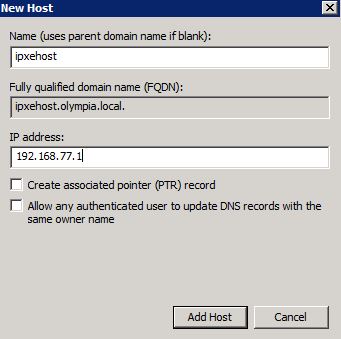
Now we need a simple script to test. In my case I’ll reuse an existing iSCSI LUN I created earlier for testing. Once the script is created save the script with the file name as the MAC address of the network interface but using dashes instead of colon.
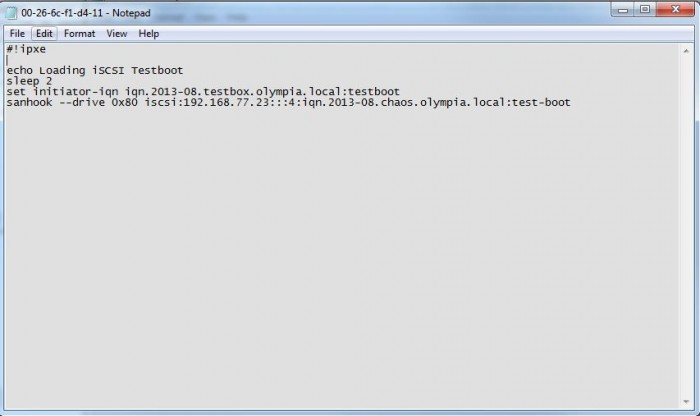
Now upload the file to the TFTP server.
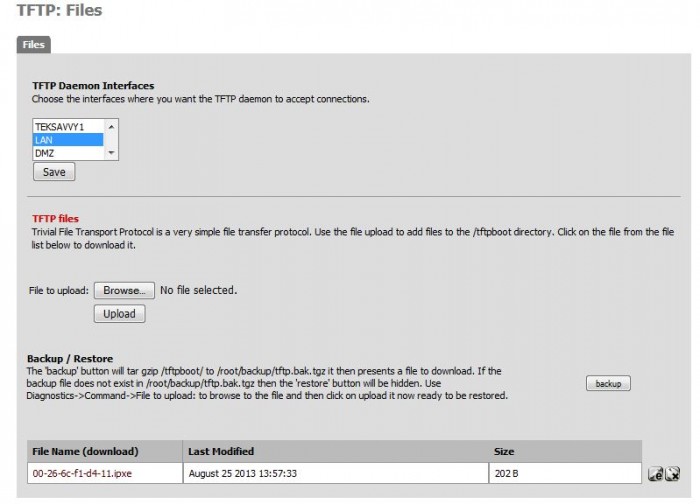
Reboot the server and if if all went well we should see iPXE grab the file from the TFTP server and run our custom script to connect to the iSCSI LUN.
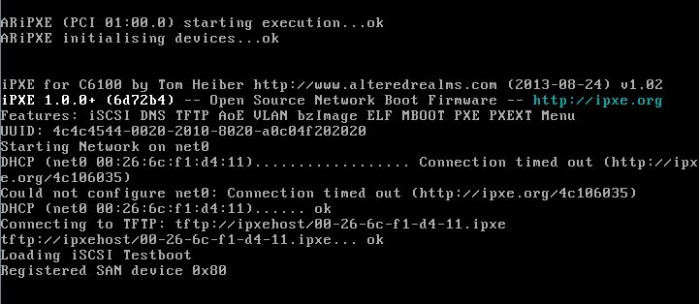
For a bit of further testing I popped in ESXi 5.1 CD into a USB DVD-ROM drive and started the install. As expected ESXi detected the iSCSI share and offered it as an option for install target.
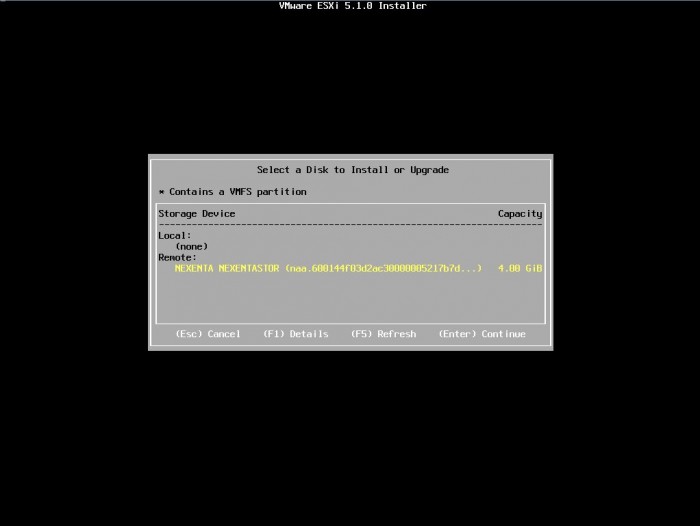
And that’s it. Another job well done…Next step will be to see if I can install ProxMox on an iSCSI target.
Files Reference in this post:
MMTOOL.zip – BIOS File modification tool
808610c9.zip – Compiled iPXE ROM file for the on-board C6100 NICs
6100v170i.zip – Ready to flash C6100 BIOS file v1.7 with iPXE already included
Pingback: Dell C6100 XS23-TY3 2U 4-Node (8 CPU) Cloud Server - Page 43