Hardware Upgrade
With the cover taken off, the individual internal components can be quickly identified as the Firebox is made up of typical x86 hardware, it contains CPU, RAM and Disk, in this case a Compact Flash Card.
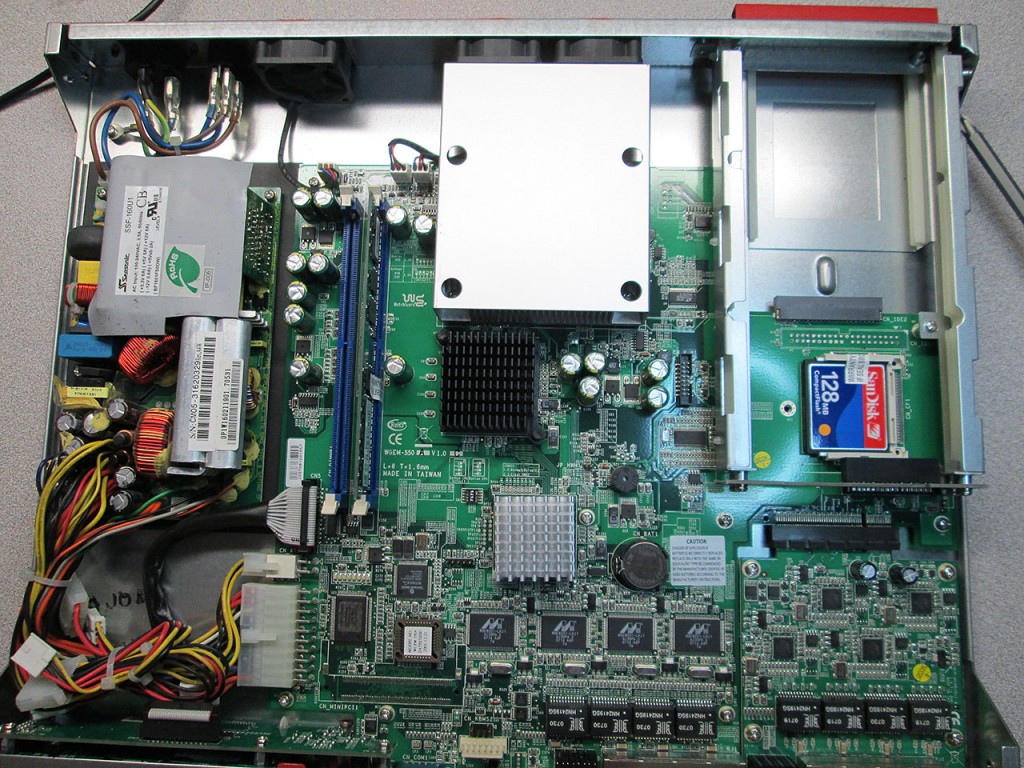
The Expansion card with 4 Marvell 1Gb/s ports. These ports are a bit flaky in the 2.0.1 version of pfSense and can cause the firewall to stop responding under heavy load. Apparently this has been fixed in pfSense 2.1 so if I run into this issue, I’ll try the 2.1 Beta on it. This is unfortunate since these four ports are significantly faster than the on-board ports due to the ports being on the PCIe bus vs the PCI bus for the on-board interfaces.
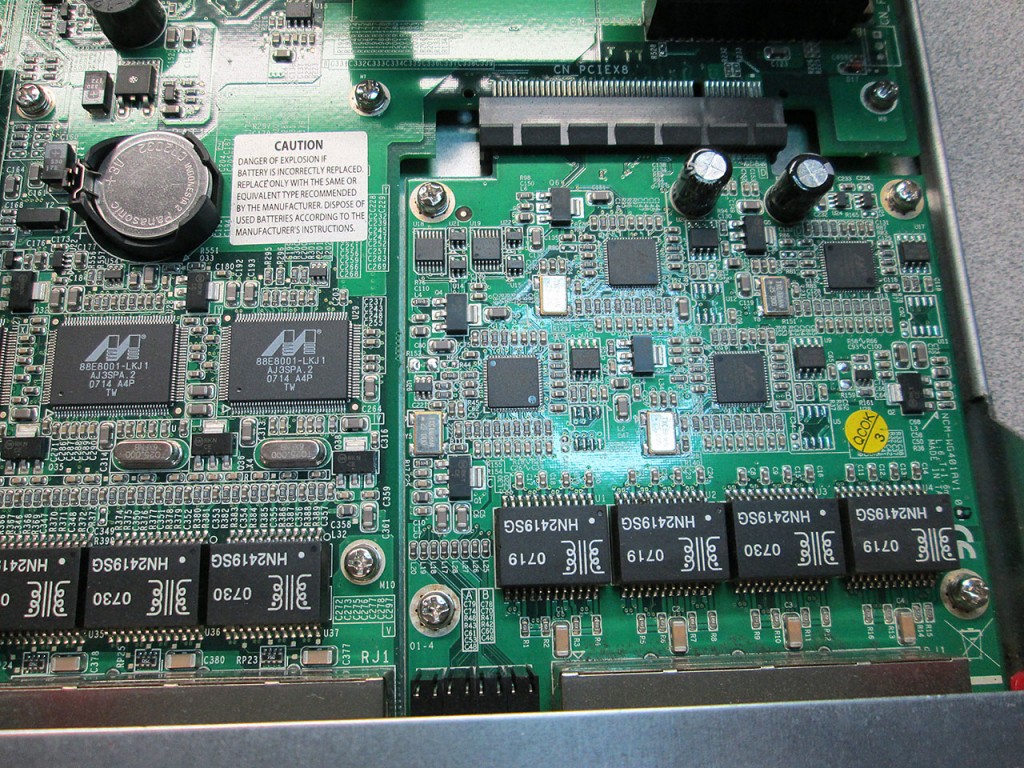
All Core series boxes come with standard 512MB of DDR2 RAM. The motherboard comes with two DDR2 slots and the chipset supports up to 2GB of RAM. Upgrading RAM to 2GB was easy as this motherboard isn’t terribly picky about the type of RAM it accepts.
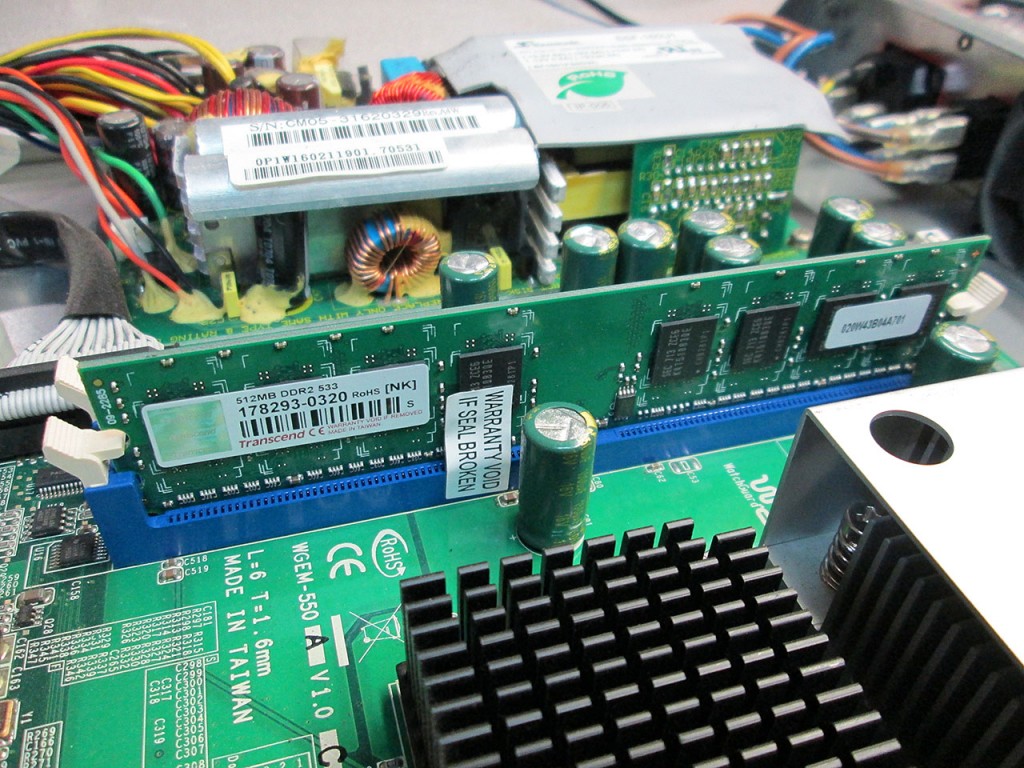
This x750e comes with 128MB of storage on a typical Compact Flash card. There have been reports of others getting either 256MB or 64MB in their Fireboxes.
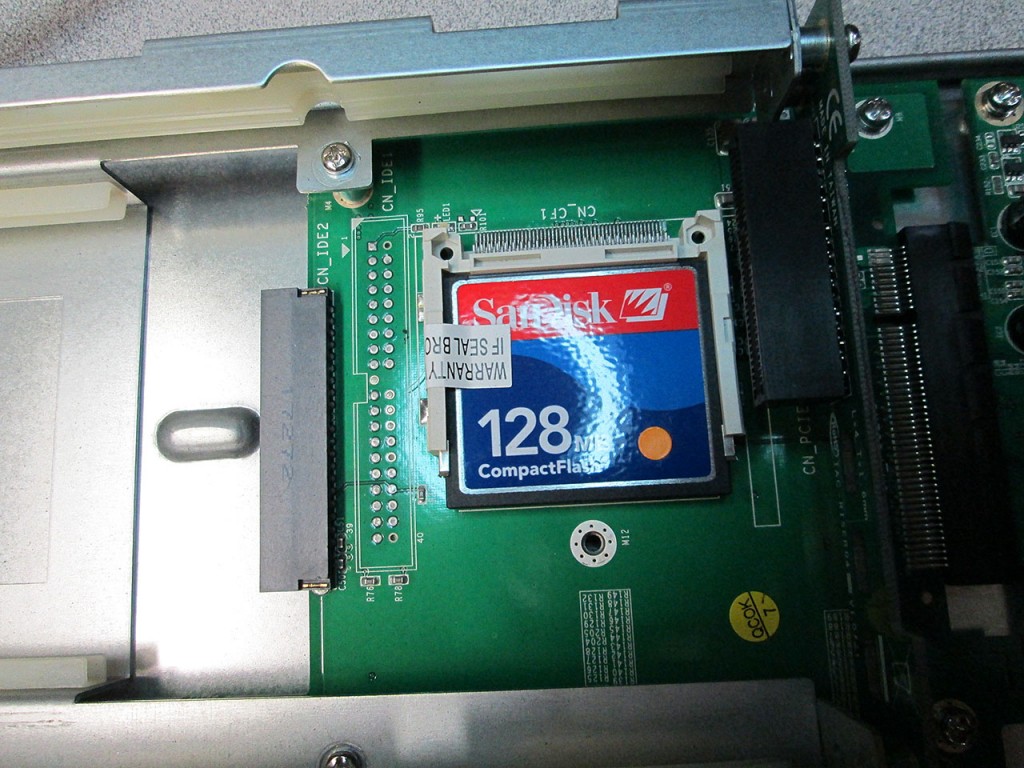
Removed the over engineered heatsink and exposed the CPU beneath. All Core series “E” boxes comes with this Intel Celeron M 320 (SL6N7, 1.3Ghz, 512K L2 Cache). This “Banias” CPUs are 130nm fab and is not terribly fast. The board will also accept Dothan 90nm CPUs with a faster FSB speed and more raw Ghz.

I also ordered an Intel Pentium M (SL7SM, 2.0Ghz, 2MB L2 Cache) as a replacement. Not only the replacement CPU is 53% faster in raw Ghz, it also offers more L2 Cache. It would be interesting to see just how much faster the firewall will move data, will have to run some benchmarks. The new CPU also supports Intel SpeedStep technology that allows the CPU to throttle down when idle, this should greatly reduce the power draw. In order to enable SpeedStep in pfSense, a package named “powered” needs to be installed.
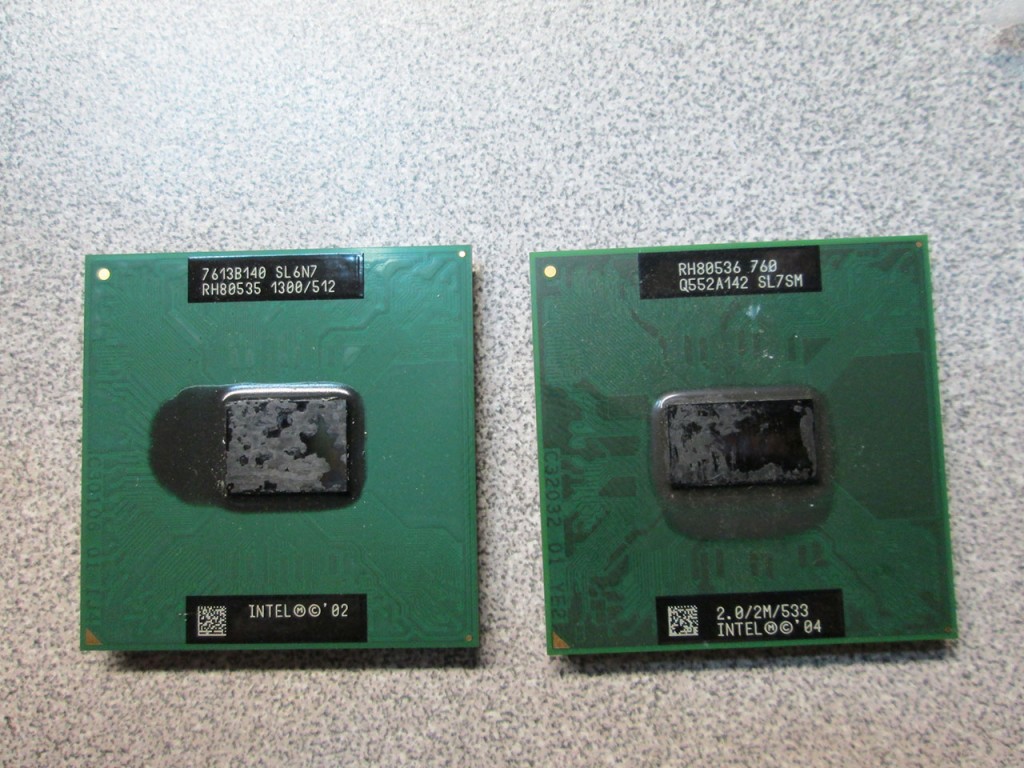
Replacing the CPU requires changing of dip switches on the motherboard to adjust the voltage and FSB of the new chip. The board clearly shows what the switch settings should be. There are two locations on the board where the dip switches needs to be modified. I don’t remember the last time I had to use dip switches on a motherboard.
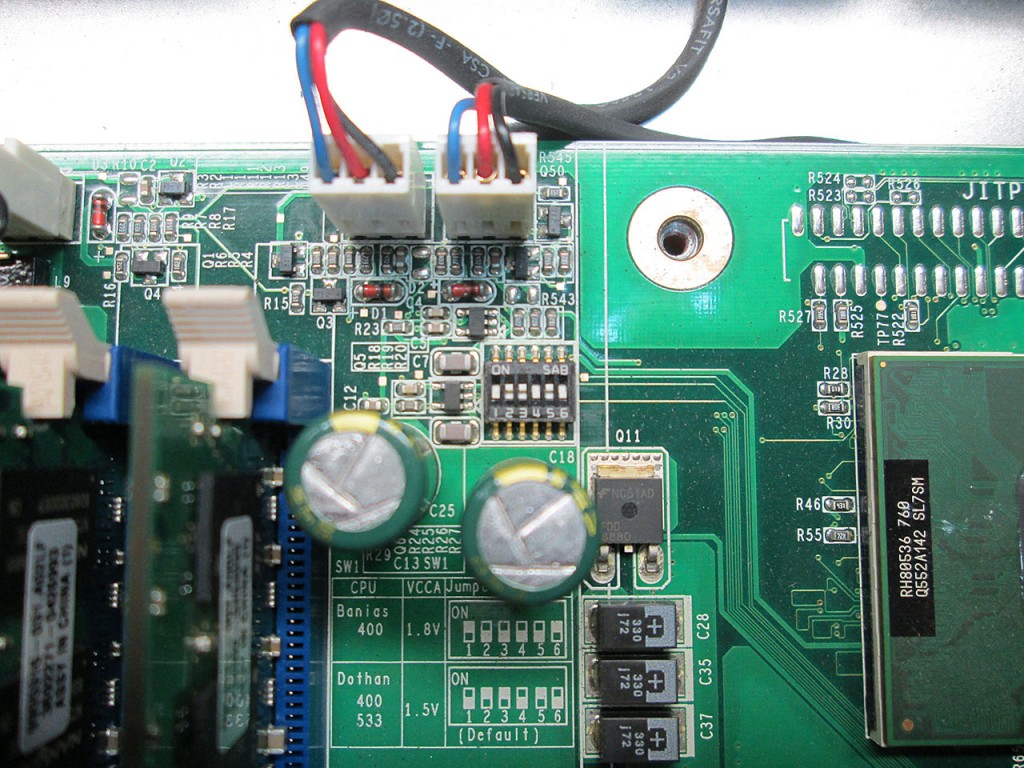
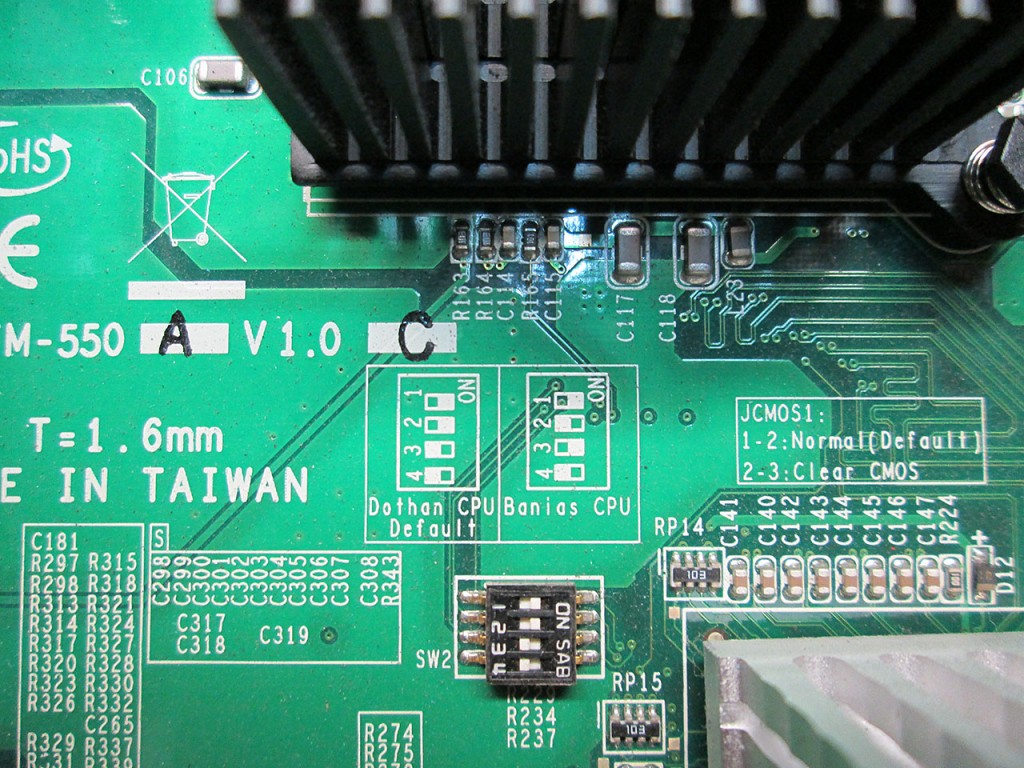
Once the CPU and RAM were replaced. The Firebox was booted to see if it would POST. This is quite easy to confirm since the Firebox actually Beeps on POST. The built in LCD screen also confirms that the hardware upgrade was successful.
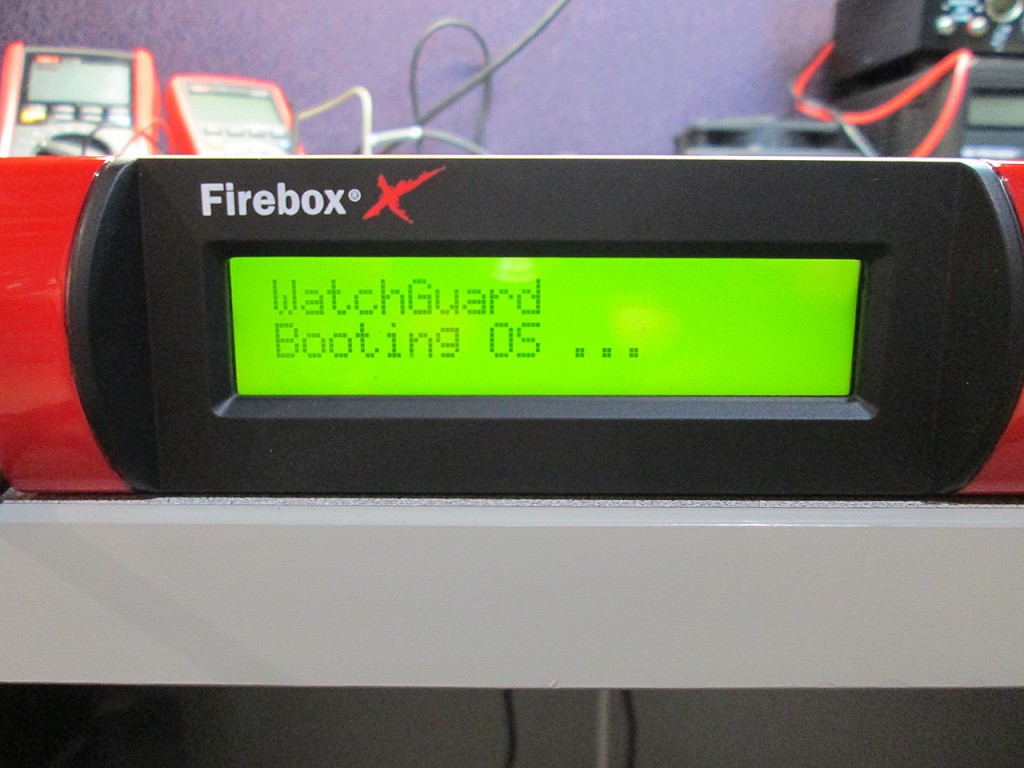
Those extra 4 ports on the expansion board are quite a bit faster, too bad about the stability problem. Your test was with an early 2.0 release – do you know if they are stable under 2.1 now?
Yeah, 2.1 seems to have fixed the issue.
Well. Great compare. What about heat from 2.0 ghz ? It isnt to high ?