It’s time to put the Force10 S50 into use. This means unfortunately a lot of work as it involves taking down all the virtual and physical servers, pulling all the wiring, the original switches, rewiring everything from scratch and documenting all patch panel and port changes. I use a Visio document to keep track of each patch panel and switch port mappping. Also use it to map out all my networks at home and at the various data centers.
Pulled all the patch cords out.
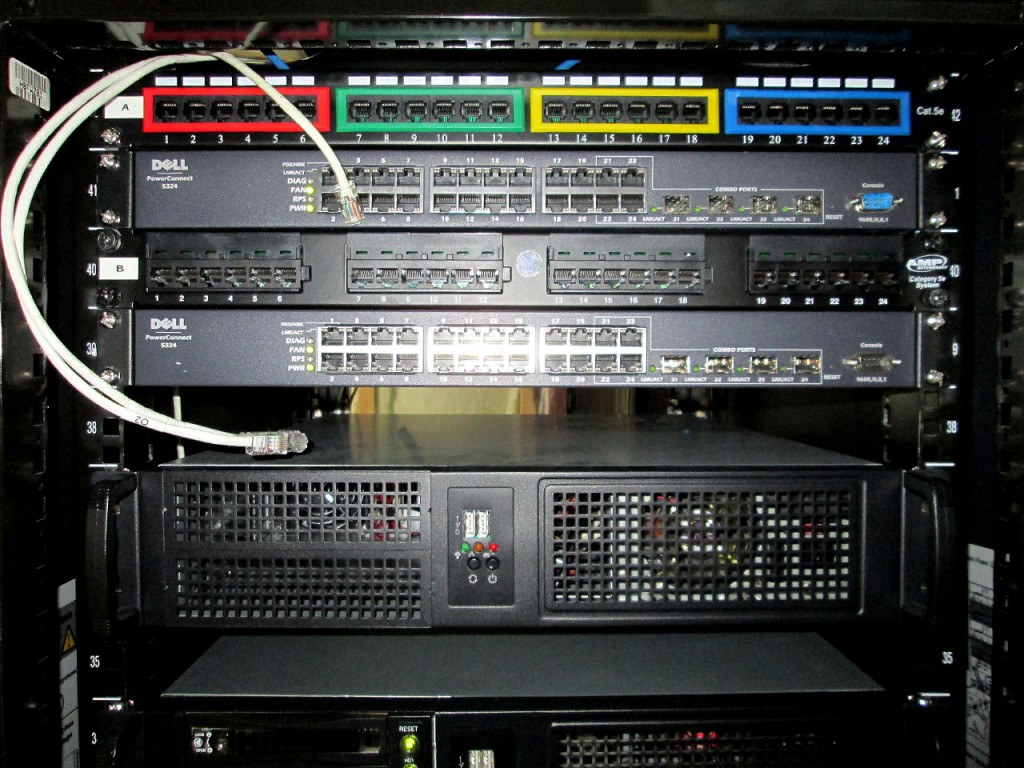
Pulled the two Dell 5324’s and racked the Force10 switch up.

Completely rewired the back of the servers. Organized the cables better so that pretty much all connections to each server are sequential. In original setup I had each switch perform a different role. One was strictly for SAN/NAS traffic, the other was for LAN/DMZ/Web traffic. With a single switch now, all that will be split strictly via VLAN so it makes the wiring much, much simpler and easier to follow.
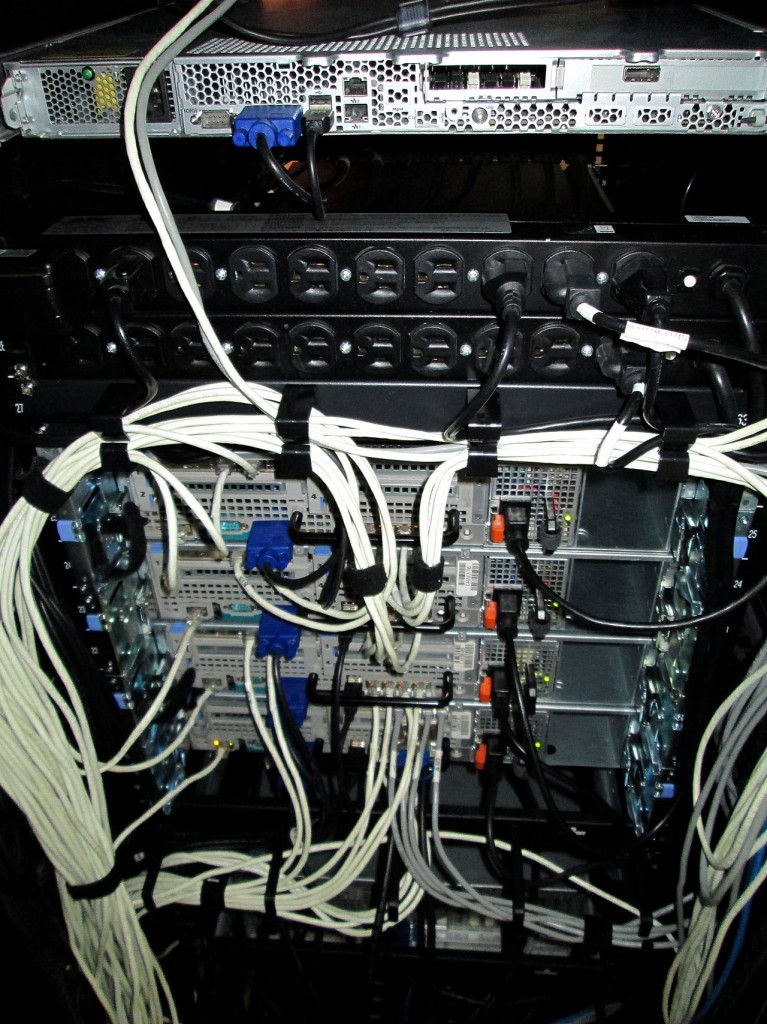
Everything connected and running again. The only thing left to configure is LAGs to connect to two other switches. I want to make sure that the switch runs fine and performance is optimal before playing with LAG/LACP and Spanning Trees.

The whole process of swapping switches and rewiring took me almost 6 hours. Though a lot of that time was spent planning the layout and documenting the ports.