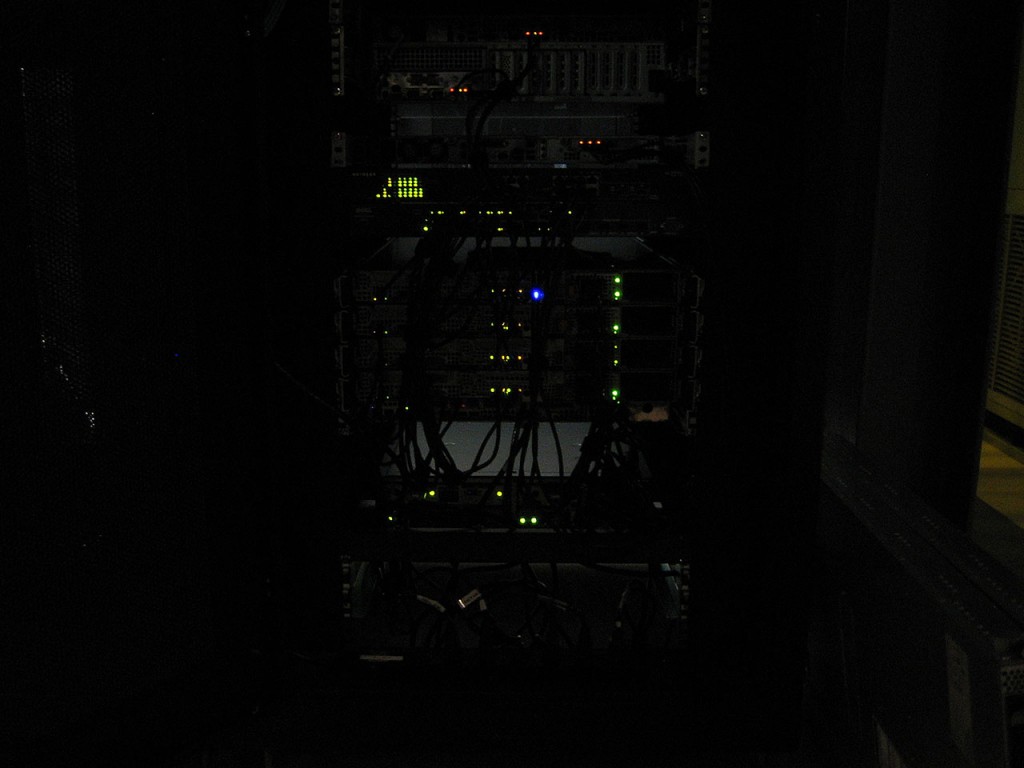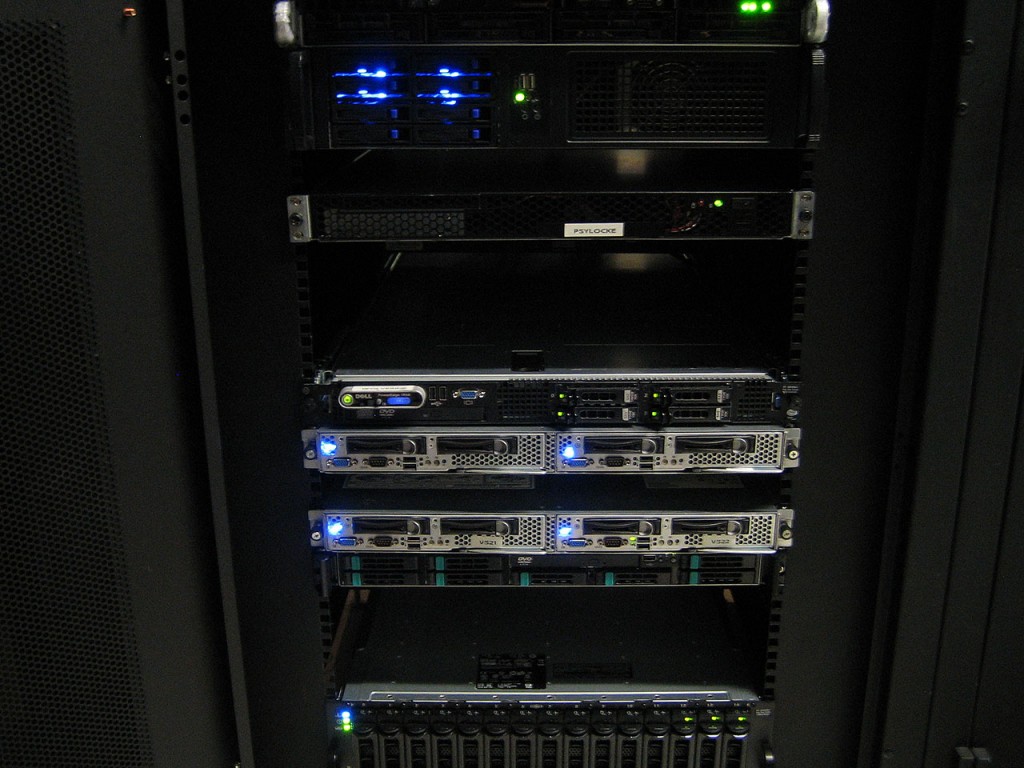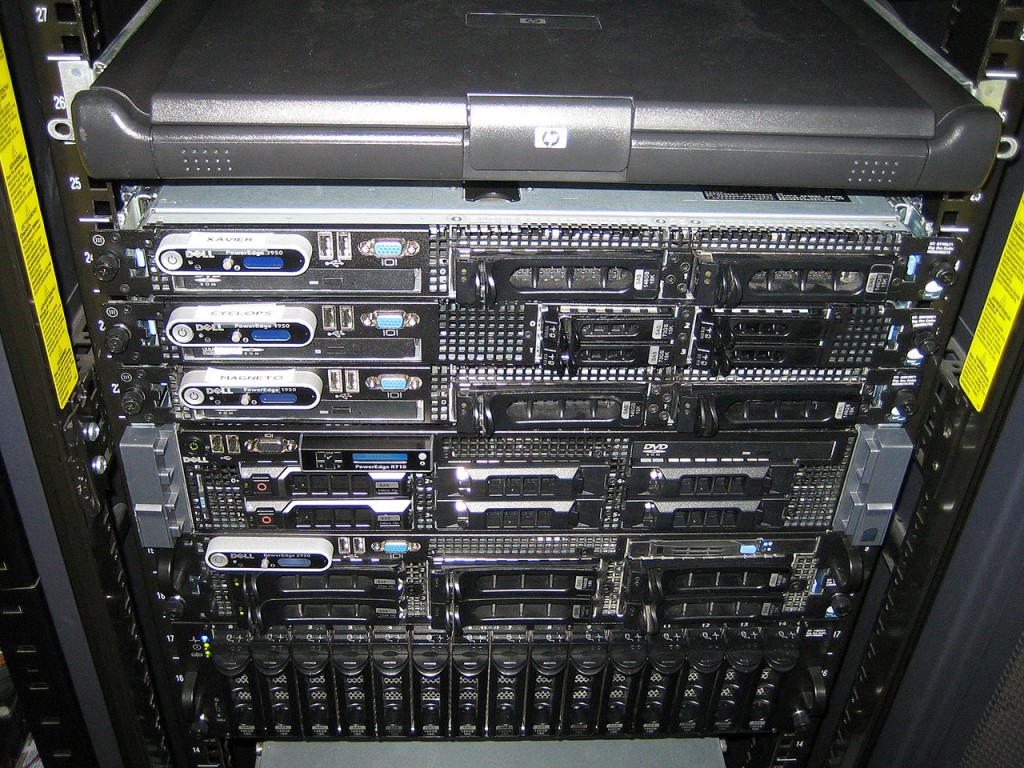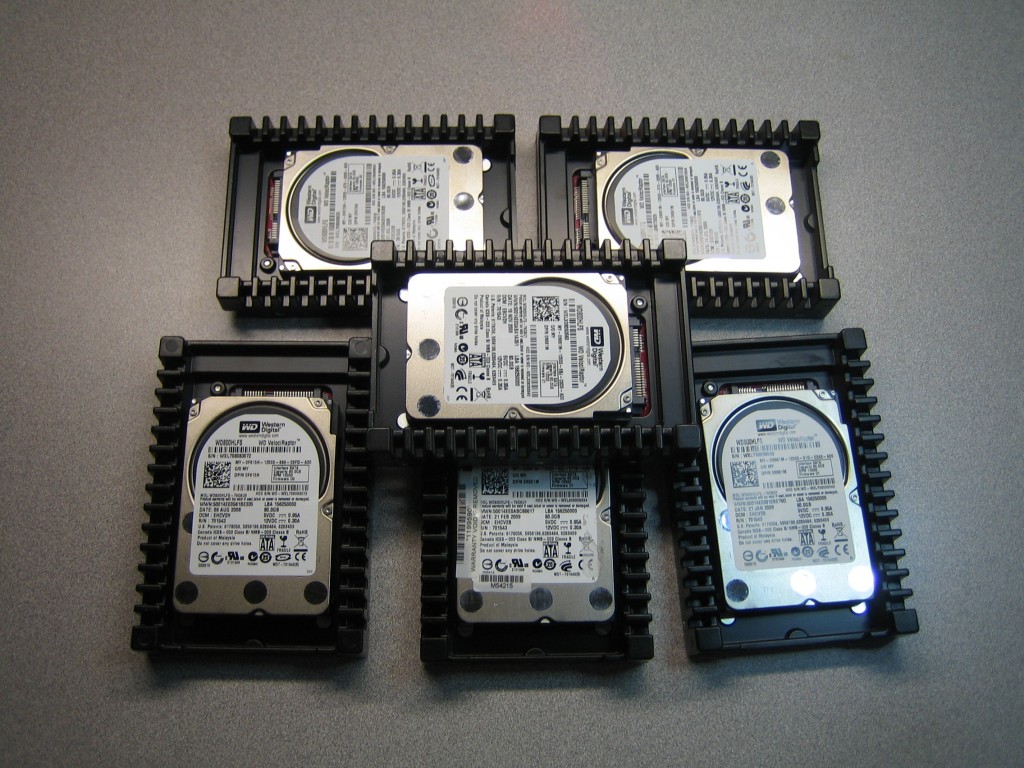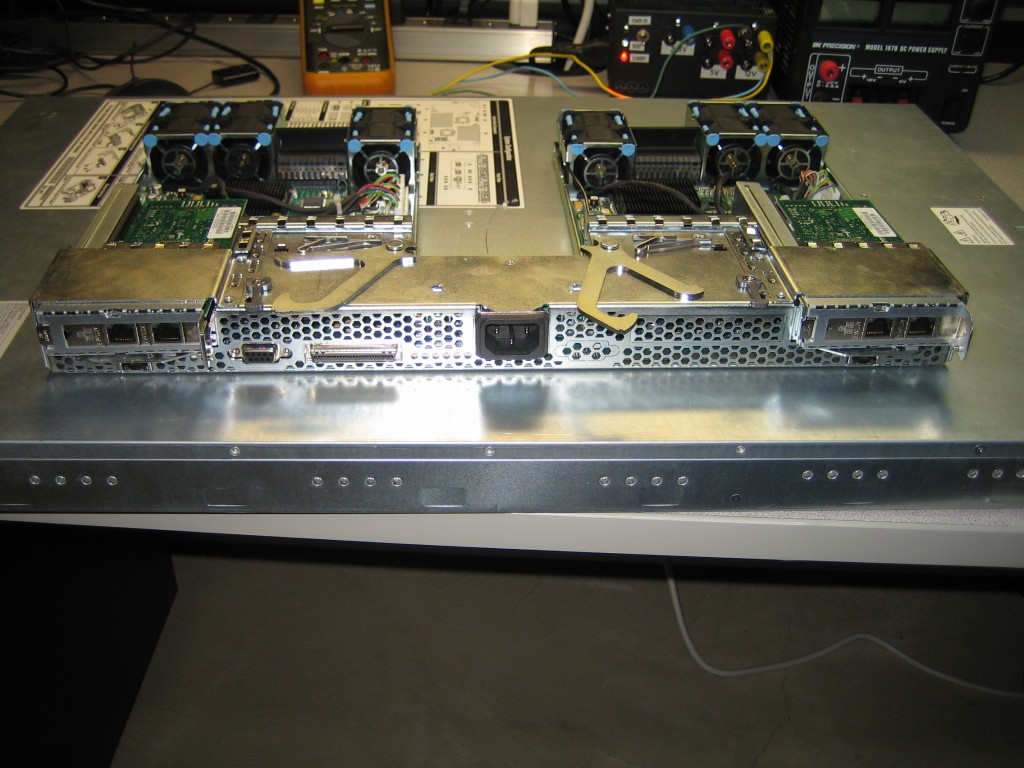Couple of new toys came in today. A set of Uni-Trend UT61E Digital Multi-Meters. I ordered these to replace my now aging and underpowered TekPower DMM. I ordered two of these so that I can measure both current and voltage at once.
The UT61E is probably the best bang-for-the-buck multimeter one can find. It’s incredibly accurate for the price, very fast ranging and overall has a great feature set.
These meters go on eBay for about $60 which is incredibly cheap for what you get. I ordered mine from eBay and they took about 4 weeks to get here (from China).

The meter comes with a pretty nifty attachment that allows you to easily test various components like Resistors, Capacitors, Diodes and Transistors. Except, with the UT61E model, transistor checking is not available. Very odd considering this is one of the more feature-rich models.

The DMM came with a manual booklet. Except…
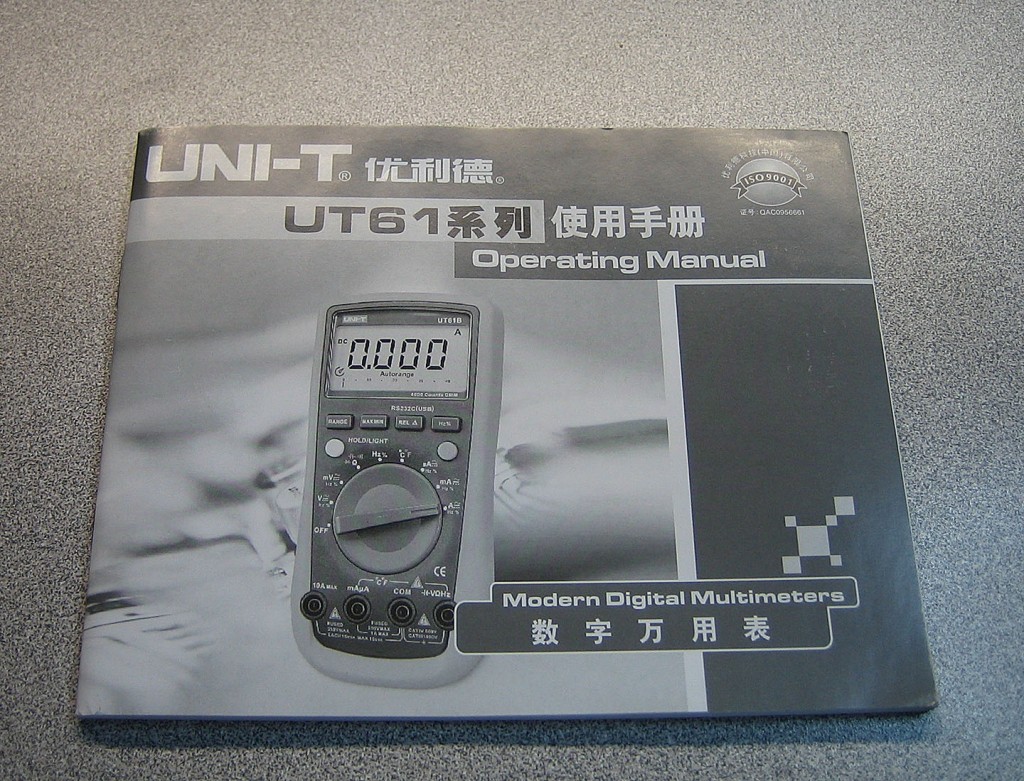
…it’s not in English. Fortunately I found a copy of the English manual online. Here‘s a locally hosted version.
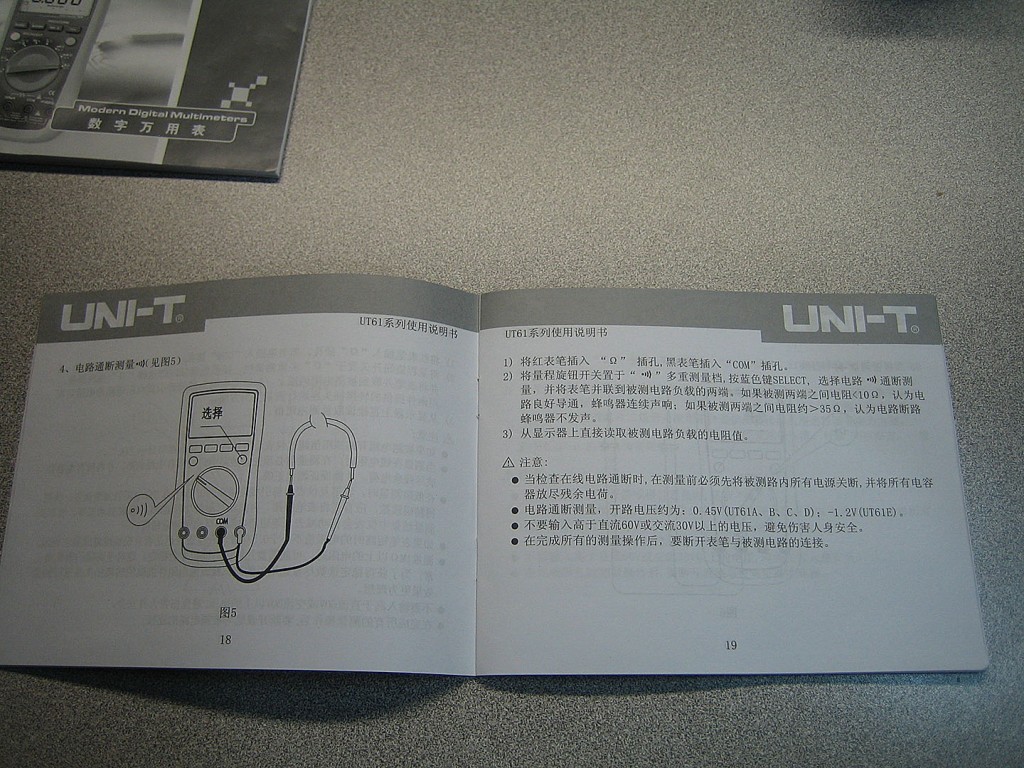
A quick test of the multimeter. Connected my trusty TekPower and the new UT61E to my lab power supply, set the voltage at 5V and see how the new meter performs compared to the old meter. First impressions definitely positive. The auto-ranging is VERY quick, the added accuracy of the meter is also an added bonus. I’ll get into more testing in the future once I have an actual project to build. So far though, the impressions are mostly positive.

A really cool feature of this multimeter is the serial out function. Which by itself is not that unusual since even my 8 year old DMM has it. The really cool part is that the serial connection is electrically uncoupled from the meter. The meter uses IR transmitter to optically connect the serial cable to the UT61E. This is a great safety precaution since an accidental high voltage damage to the U61E will not travel up to the computer causing more damage.

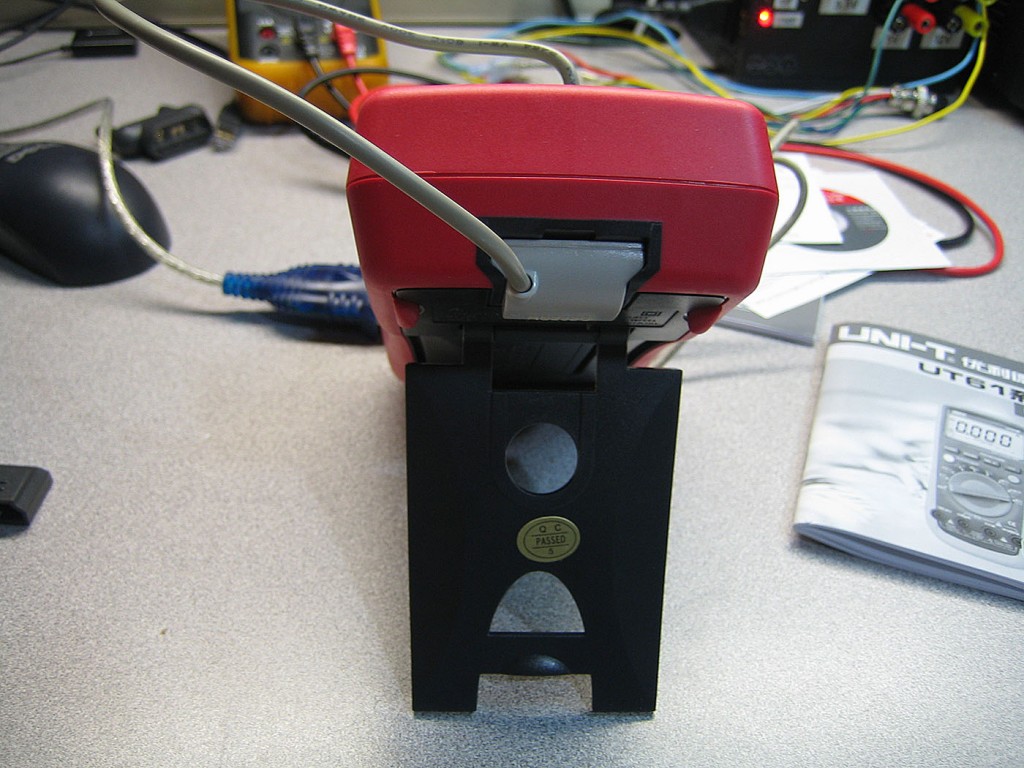
Next step was to install the included software on the Lab computer. Standard install process here, nothing unusual.
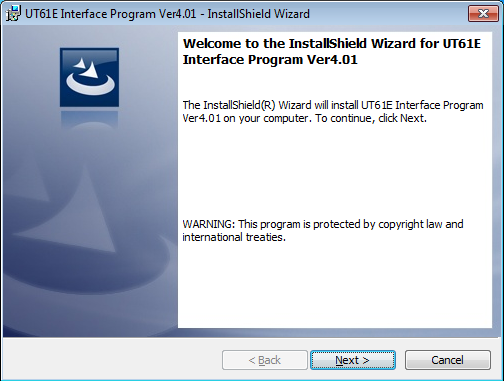
The software itself is extremely simple. Does pretty much the same thing as the meter itself with the added ability to log the values and set min/max ranges, print and export the results, etc. This does bring up an interesting challenge though. Can I do better than this? As a developer, it would be relatively easy to write a very nice feature-rich UI for these meters.
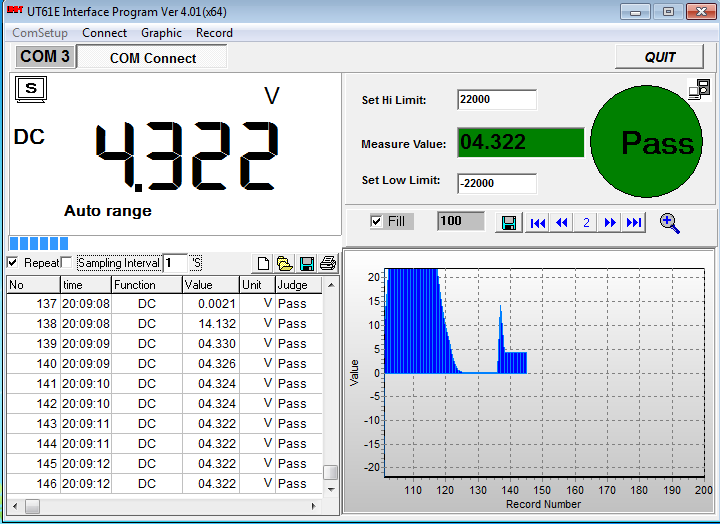
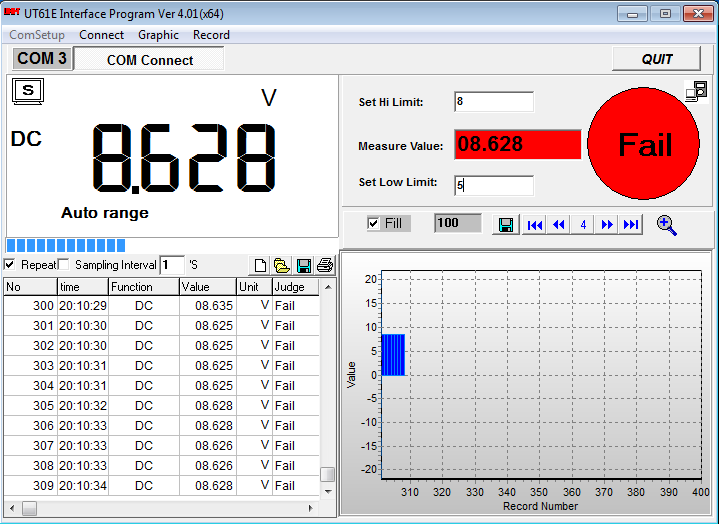
I’ve decided that I’ll make this my next project. This is the perfect time to jump into Visual Studio 2012 and .net 4.5. I’ll also take this opportunity to dive deeper into WPF. While the future of WPF is currently unknown, it’s still worth digging into.