Over the years I’ve been adding more and more hardware to my home network. This led to a big increase in network complexity, especially once I started adding multiple managed switches. Got to a point where I had 4 managed switches + 4 unmanaged switches running the house. Combined with many VLAN’s across switches, LAG groups and Spanning Trees, things got pretty crazy. So, I’ve decided to simplify the setup a bit. Get rid of some of the switches and change the network layout to a proper star topology with one core switch in the center.
For the core switch, I needed something fast. A switch that will be able to handle all the traffic I can throw at it, but also cheap, cause I’m on a budget.
So I ended up buying this Force10 S50 switch on eBay. Hoping to replace the two Dell 5324’s I have in the main rack and have it act as my core switch. These Force10 switches are supposedly incredibly fast. They’re known for their super low latency which is perfect for an iSCSI setup I’m planning.
To be perfectly honest I’ve never heard of the Force10 brand, but a friend of mine who’s something of a networking guru highly recommended it. The price was definitely right and since this switch used to cost over $6K (+$5K L3 Routing Option), it was definitely a high end switch in its time.
The Force10 S50 is a 48 Port, Gigabit, Managed Layer 2 Switch / Layer 3 router. This particular model is SA-01-GE-48T, running SFTOS, which is kind of a bummer as it can not be upgraded to the more recent FTOS but it shouldn’t be too big of a deal if the switch works correctly.
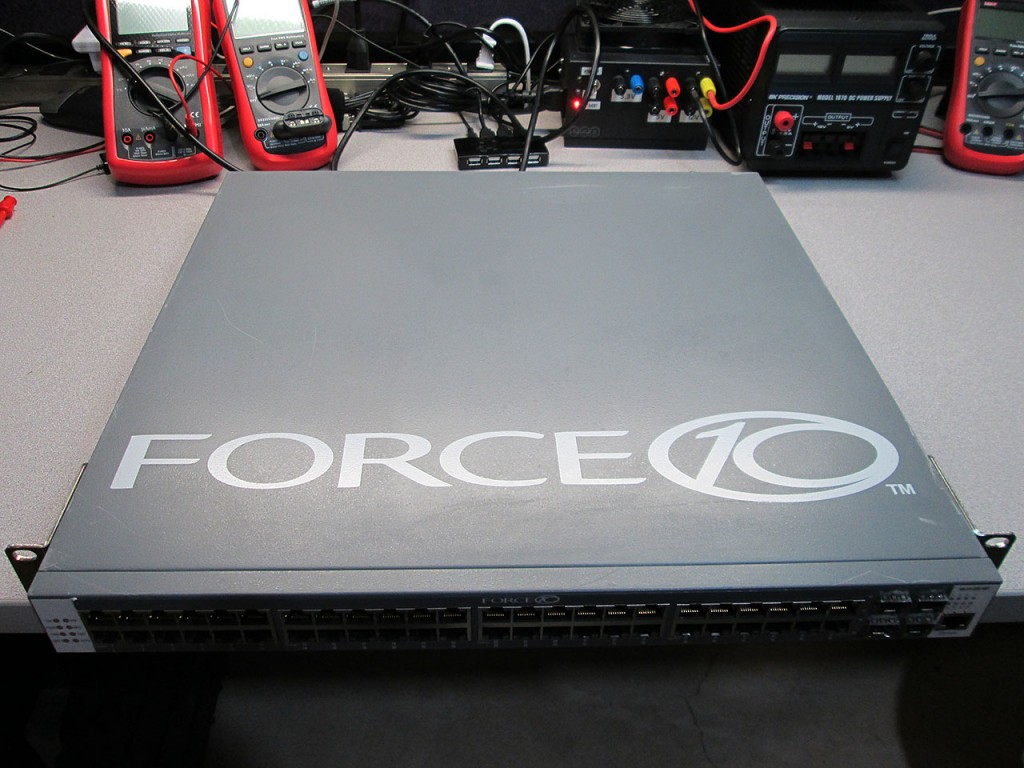
This switch uses an RJ45 connector for console access which I believe is the same as most Cisco switches. It’s still a regular serial RS-232 port but with a different plug. Not exactly sure what the reasoning behind this is.

It so happened that I had an RJ45 to DB-9 cable kicking around that was still in its original packaging, since I’ve never had to use it before. All my current switches are standard DB-9 plugs but I tend not to toss cables unless I have oodles of them.
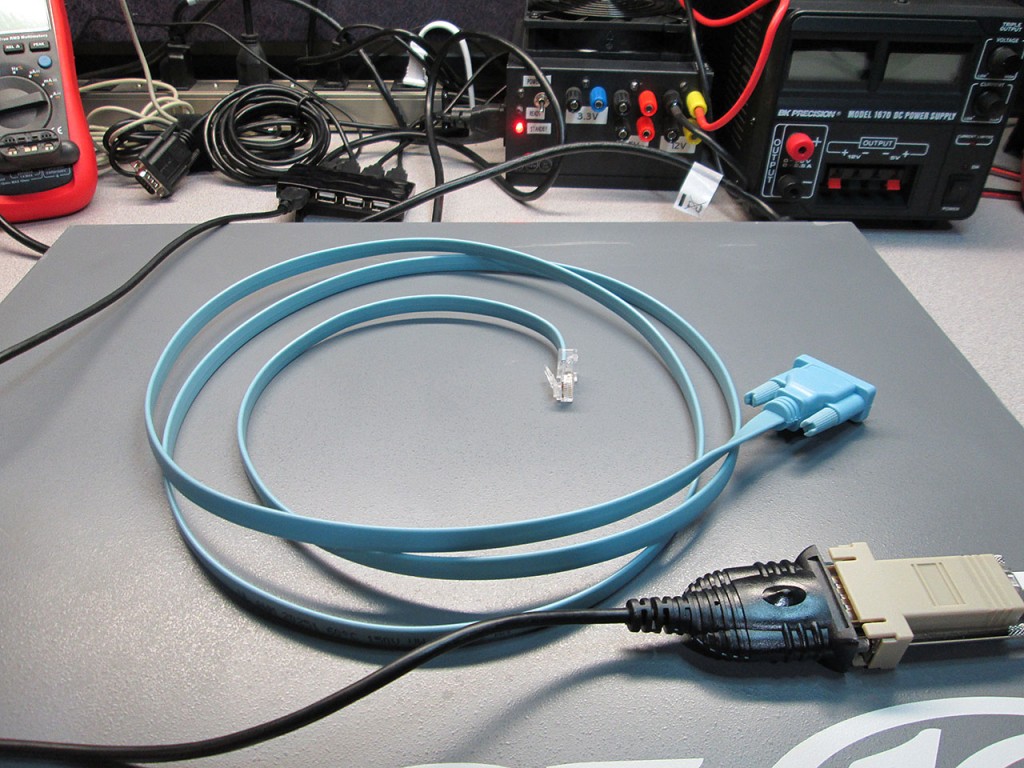
However, turns out that whatever that cable came with used different signal paths as it didn’t work with the S50. The switch didn’t show any output during it’s bootup sequence.
Luckily, I also had a converter plug that plugs into a DB-9 socket but also has an RJ-45 plug in it. Using a standard network patch cable worked in this case and I was able to communicate with the switch via PuTTY.
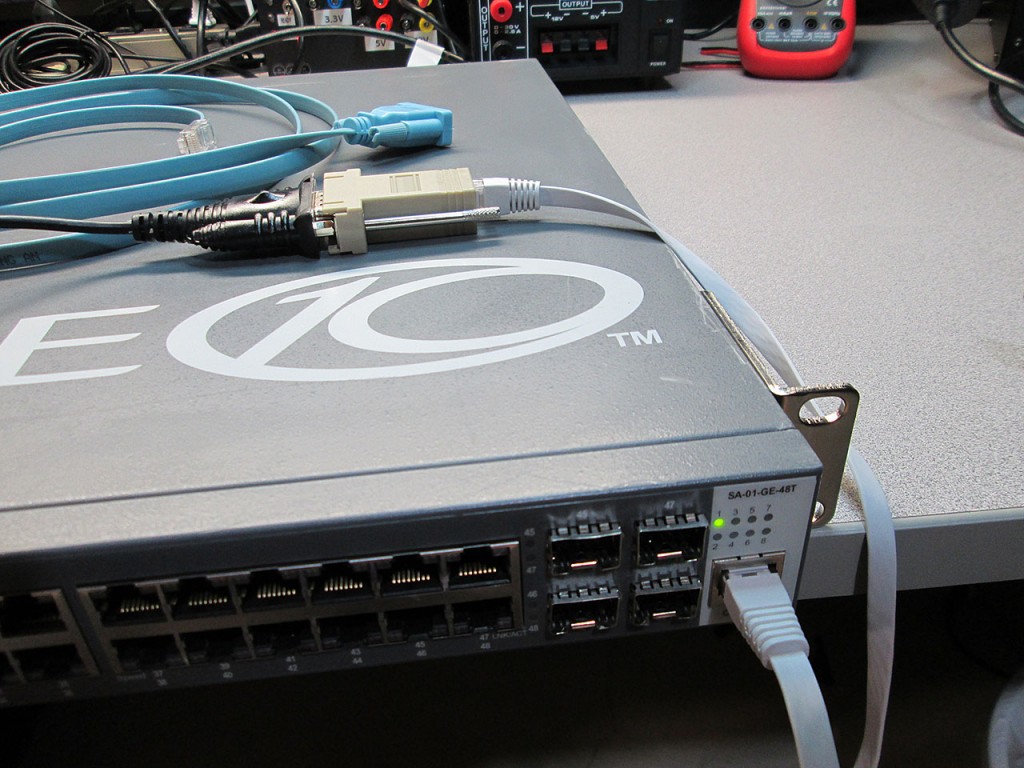
Powered up the switch. I was surprised to find out how quietly it ran, considering several small fans are used in it. Not that it matters too much as the servers occupying the same rack will drown out any other noise.
The system booted up and ran a self diagnosis with no issues. The BPS LED is amber due to the fact that there’s no Backup Power Supply hooked up. The power draw on the switch is about 90W which seems a bit high, I’m curious to see if that usage goes up when the switch starts moving traffic.

rxd and txd pins are reversed.
I made an adapter from patchcord
http://darkstar.spb.ru/wp-content/uploads/2013/03/DSC_0027.jpg
Pingback: Upgrading Force10 S50 | Altered Realms
according to this: https://www.force10networks.com/CSPortal20/TechTips/0055_HowDoILoginToTheConsole.aspx
the RJ45 pinout is this:
Pin 1 = NC
Pin 2 = NC
Pin 3 = RXD
Pin 4 = GND
Pin 5 = GND
Pin 6 = TXD
Pin 7 = NC
Pin 8 = NC
DB9 serial is:
1 DCD Data Carrier Detect in
2 RXD Receive Data in
3 TXD Transmit Data out
4 DTR Data Terminal Ready out
5 GND Signal Ground
6 DSR Data Set Ready in
7 RTS Request to Send out
8 CTS Clear to Send in
9 RI Ring Indicator
So I do Pin2, Pin3 on the DB9. What about the rest?
Thanks for this good info. I’ll have this up and going eventually.
You need these:
1. USB to DB9 converter
2. DB9 to RJ45 converter
http://www.pacificcable.com/Picture_Page.asp?DataName=76000697
3. Rollover ethernet cable
https://www.computercablestore.com/straight-through-crossover-and-rollover-wiring