In my previous blog I started the process of swapping out the Dell network switches in order to replace an aging Netgear GS716T at one of my DC Racks. This time I need to reconfigure the swapped out Dell PowerConnect 5224 switch so that when I rack it up at the data center, only minimal configuration will be required.
This switch is massive compared to the Dell PowerConnect 5324. In my experience it is just as good as the 53 series switches. The feature set is about the same even though the Web UI is slightly different.
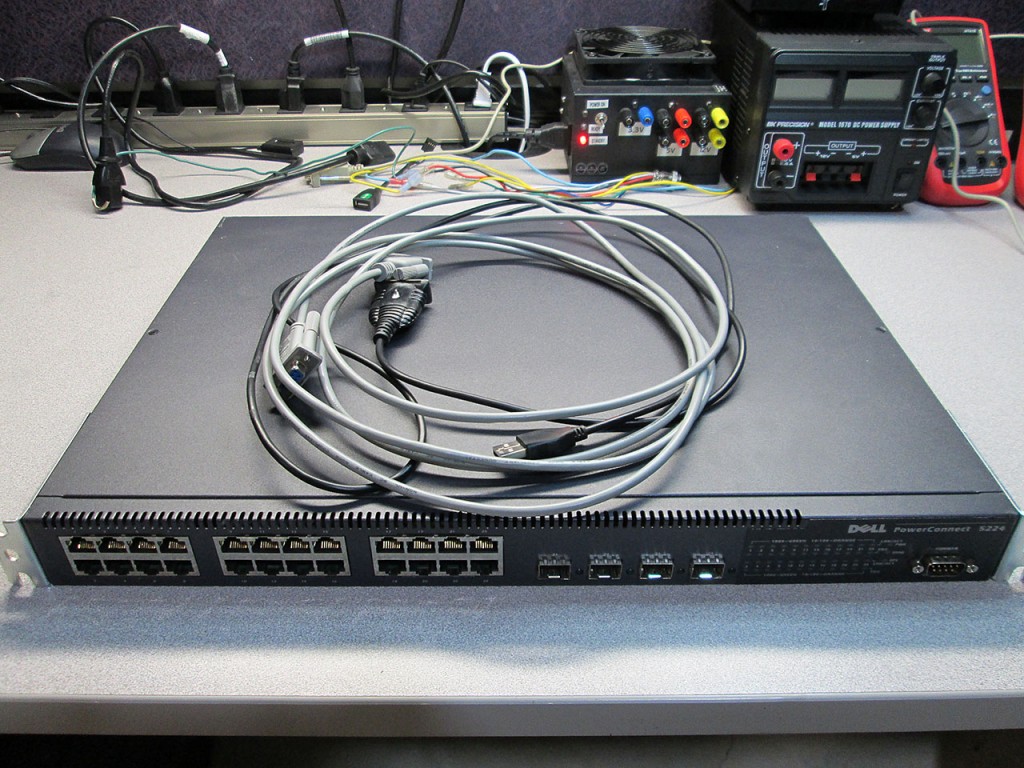
To factory reset the PowerConnect 5224 all that’s required is to repeatedly hit Ctrl-F as the switch boots up. It’ll go into a recovery menu. Then all that’s required is to delete the startup-config and set the Factory Default file as the start file
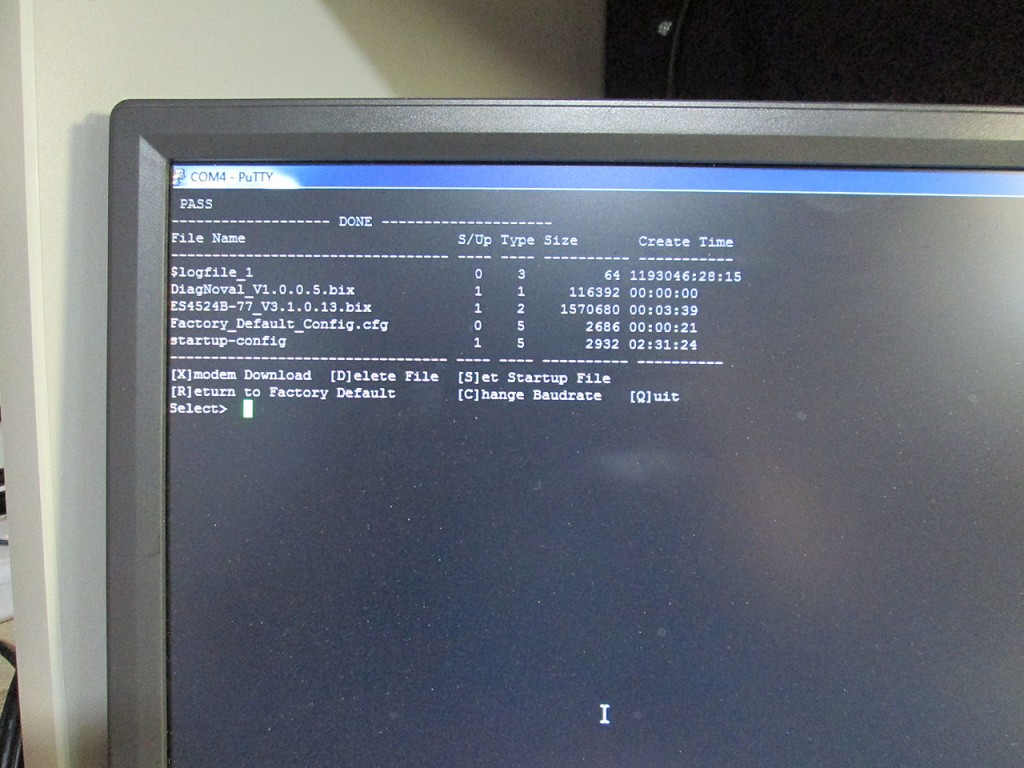
Once the switch is reloaded. Standard config commands will configure the switch for ethernet
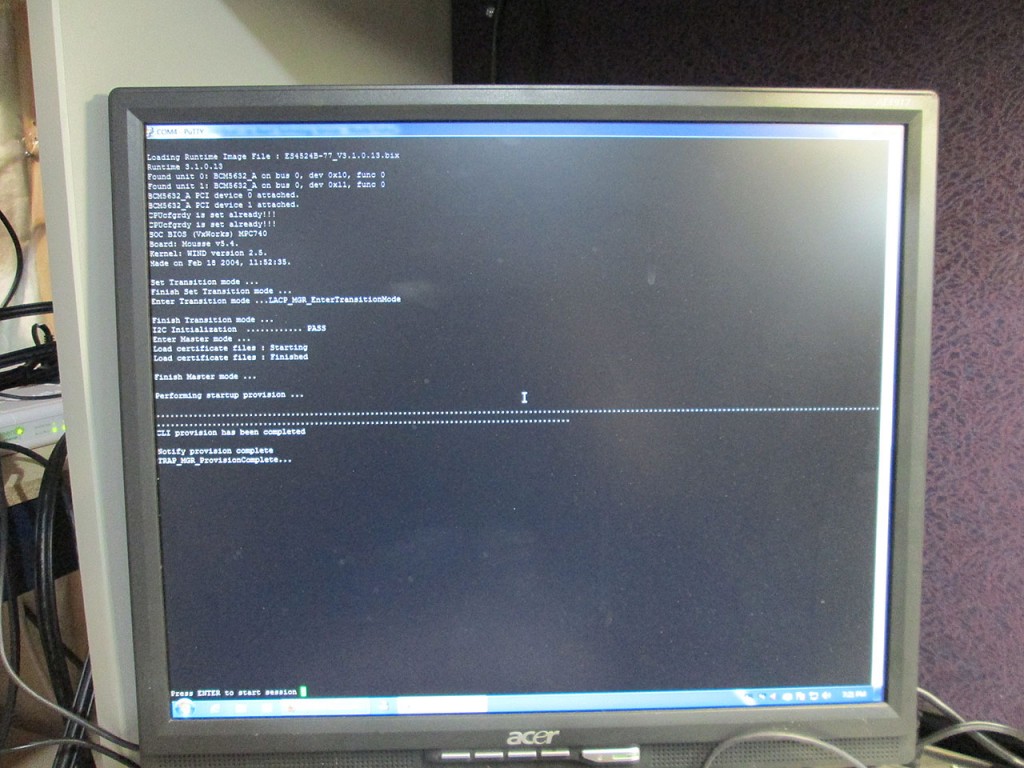
Console#configure
Console(config)#interface vlan 1
Console(config-if)#ip address 192.168.77.192 255.255.255.0
Console(config-if)#end
Console#copy running-config startup-config
Console#reload
